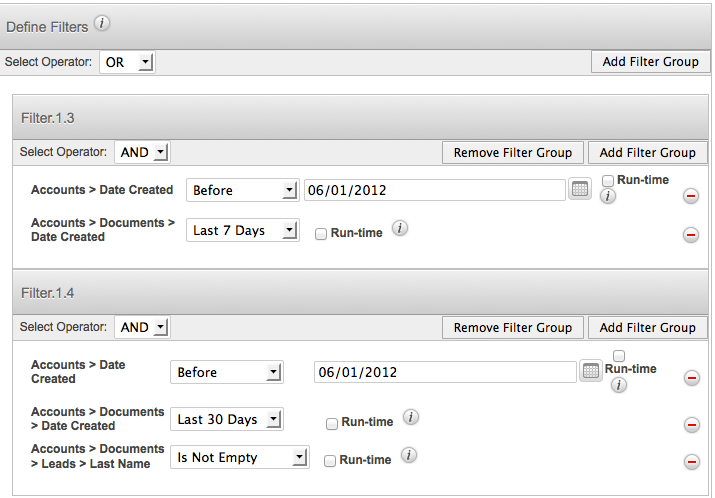Understanding Report Filters
Overview
The Define Filters step of the report wizard determines which records the report includes or filters out. Filter groups and operators allow for additional levels of complexity as you combine filters to get the precise result set you desire.
Features & Restrictions
Target Module Filters
To filter on a field related to the target module, select it from the Available Fields list on the bottom left, and it will be added to the list of filters.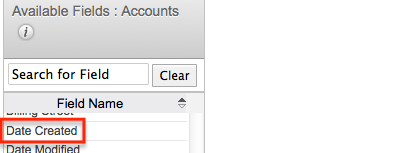
Related Module Filters
To filter on a field in a related module, choose the name of the module in the Related Module list, and the Available Fields list below will display fields belonging to the related module. 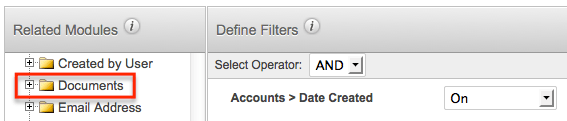
Now you can select the desired field from the related module as a filter.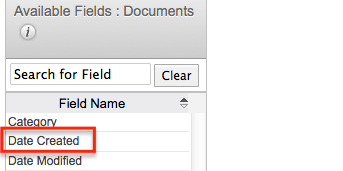
Filter Values
Once the filter has been created, you can specify what field values constitute a match for this report in the Define Filters section.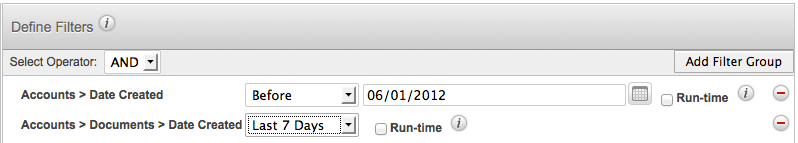
Run-time
You also have the option to mark any of your filters as "Run-time". Doing so will make the filter available on the saved report and allows for quickly changing your filter values without having to edit the report.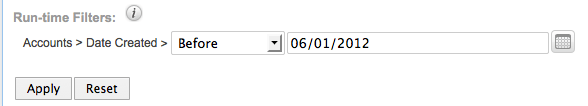
Operators
Sugar allows you to choose between two operators, AND and OR, using dropdowns within the Define Filters section.
By default operators are set to AND which will cause the filters work cumulatively. All filters, or groups of filters, under an AND operator will need to be true for a record in order for that record to appear as a result of the report.
Changing an operator to OR will mean that if any single filter under that OR is true for a record, the record will be included on the report.
The OR accepts records matching any of the filters while the AND accepts records matching all filters.
Filter Groups
By default, all filters will be added to a single group. To split filters into multiple groups, use the Add Filter Group button.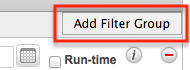
When you have more than one filter group and click a new filter field, Sugar will prompt for which filter group the new field should belong.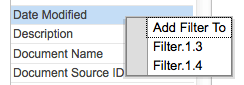
Filter groups and operators can be combined to achieve complex filtering situations. For example, if we need a report for documents belonging to accounts created prior to this quarter where the document is either new this week or new this month if connected to a lead, we would use the following filter groups with an OR operator joining the two together: