Understanding Sugar Maps vs wMaps
Overview
The Sugar Maps feature introduced in version 12.0 of Sugar was developed from the wMaps add-on package from W-Systems. While Sugar Maps incorporates most of the functionality that existed in the wMaps package, there are some differences that are important to understand. This article describes the differences between wMaps and Sugar Maps functionality.
To learn more about Sugar Maps in Sugar, please refer to the Sugar Maps documentation in the Application Guide.
Summary of Differences
Most of the functionality from wMaps has been preserved in the Sugar Maps feature, but there are minor differences in workflow, terminology, and user interface. Sugar Maps is actively being developed and more features will be added in future releases.
Comparison Table
The following table identifies the differences between the Sugar Maps feature in Sugar and the wMaps package:
| Feature | Sugar Maps | wMaps |
| Compatibility | License-enabled in 12.0+ | Sugar versions up to 11.3 |
| Separate purchase required | ✔ | |
| Installation required | ✔ | |
| Default modules enabled for geocoding | ✔ | |
| Manual geocoding | ✔ | ✔ |
| Configurable geocode fields, including the Map Balloon field and the Map Record View field | ✔ | |
| Default geocode schedulers enabled | ✔ | ✔ |
| Prepopulate State and City address fields based on the ZIP code address field value | ✔ | |
| Configure Geocoding Process Definition in SugarBPM | ✔ | |
| Set default measurement unit by user | ✔ | |
| Option to map records listed in Maps record view subpanel in record view dashlet | ✔ | |
| Add records in the Maps subpanel to a target list | ✔ | |
| Filter records in list view with user-drawn polygon on map | ✔ | |
| Geocode log viewer | ✔ | ✔ |
| Compatible modules | 30+ | 40+ |
| Features available on wMobile | ✔ | |
| Maps dashlet for list view and record view | ✔ | ✔ |
| Get directions from current record from the list view Record Actions menu | ✔ | ✔ |
| Get directions starting from current user from the list view Mass Actions menu | ✔ | ✔ |
| Get directions starting from current user from the record view Actions menu | ✔ | ✔ |
| Filter records by distance | ✔ | ✔ |
| Save map as PDF | ✔ | ✔ |
| Share map via email | ✔ | ✔ |
| Map types |
|
|
| Terminology | ||
| Feature name | Sugar Maps | wMaps |
| Dashlet name | Maps | wMaps Dashlet |
| Subpanel name | Maps | wMaps Subpanel |
| Record view action menu |
|
|
| List view action menu |
|
|
User Interface Differences
The following screenshots show the minor user interface differences between Sugar Maps and in wMaps:
| Sugar Maps | wMaps |
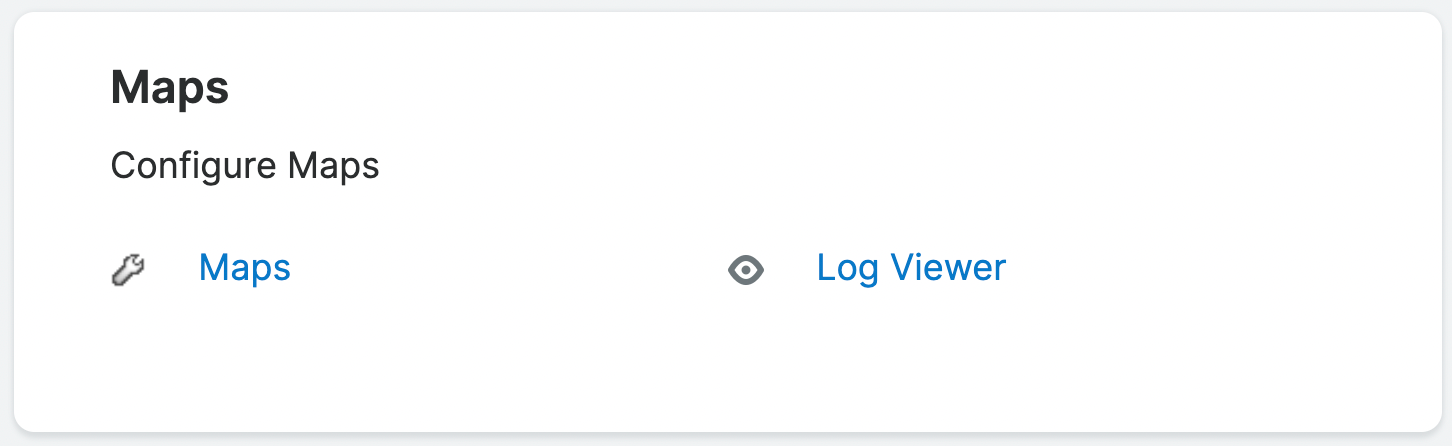 |
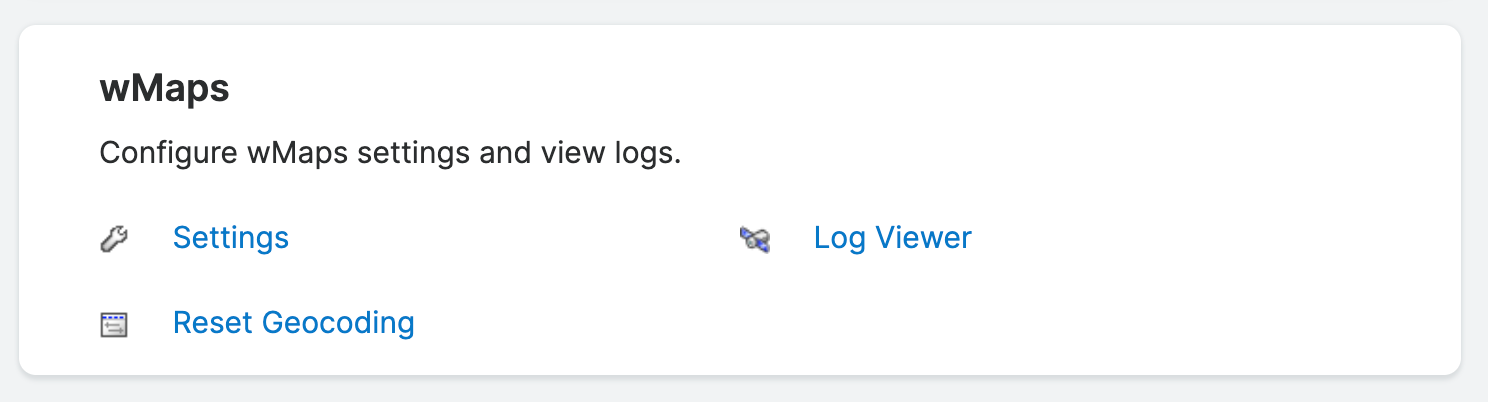 |
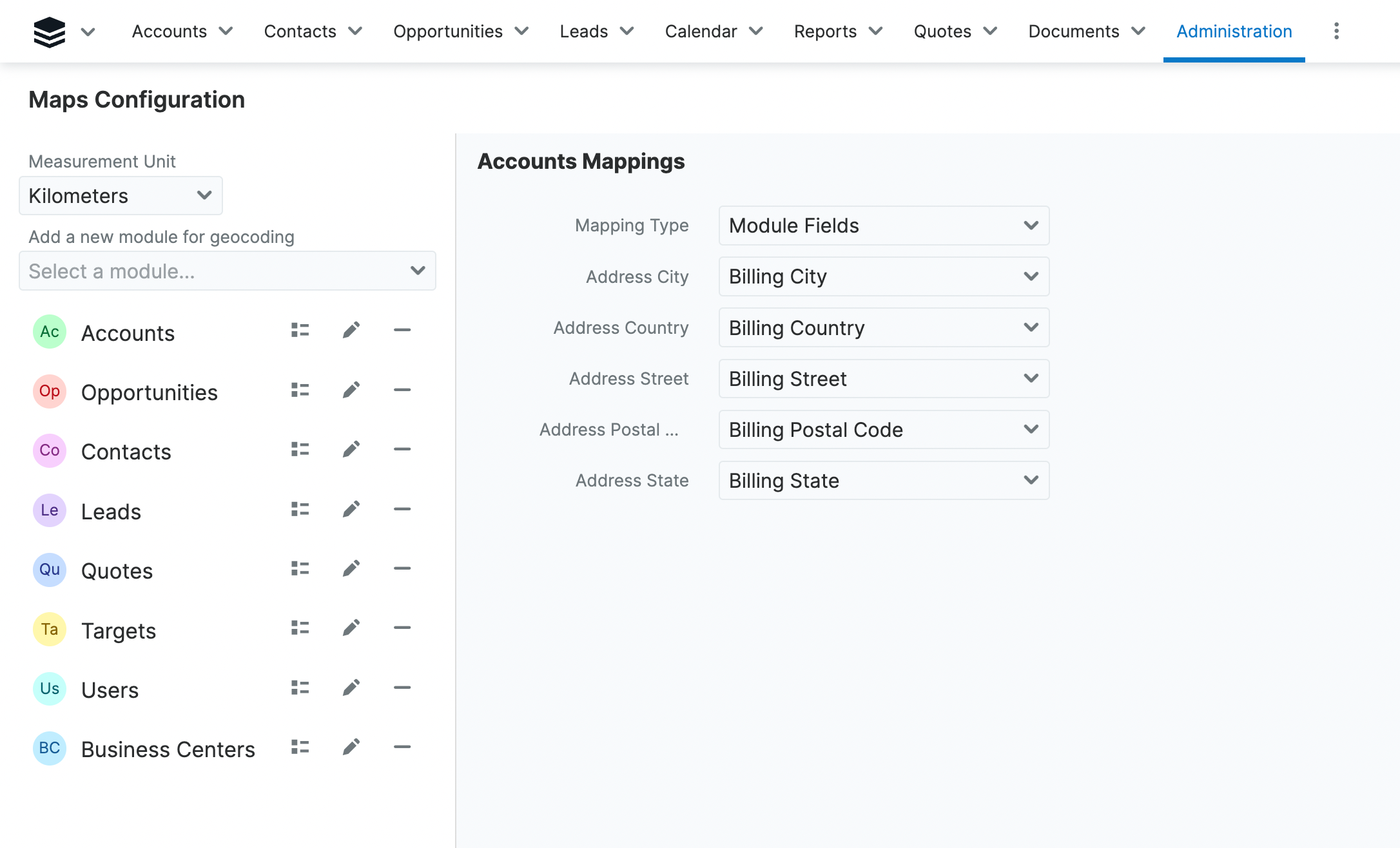 |
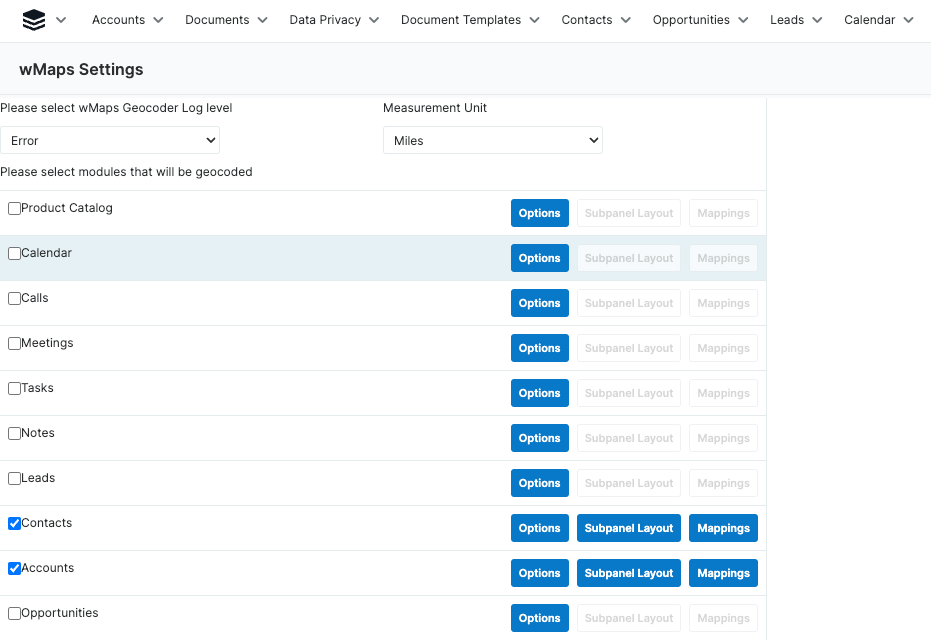 |
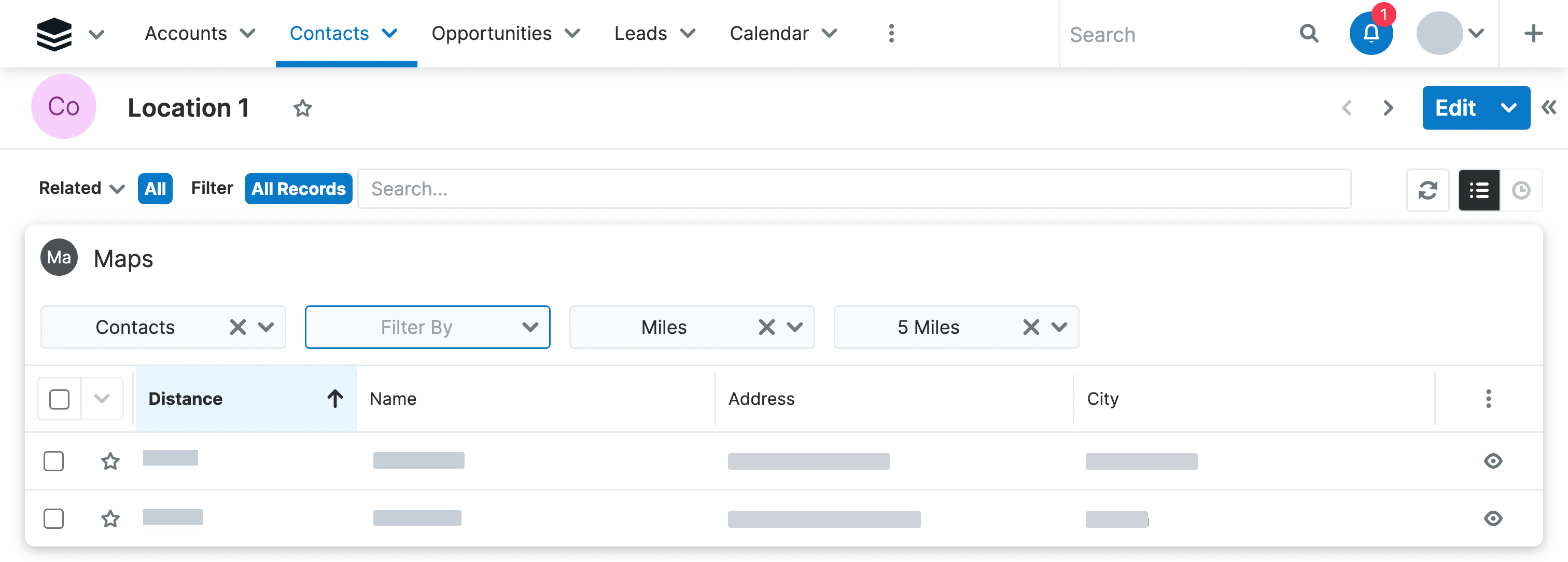 |
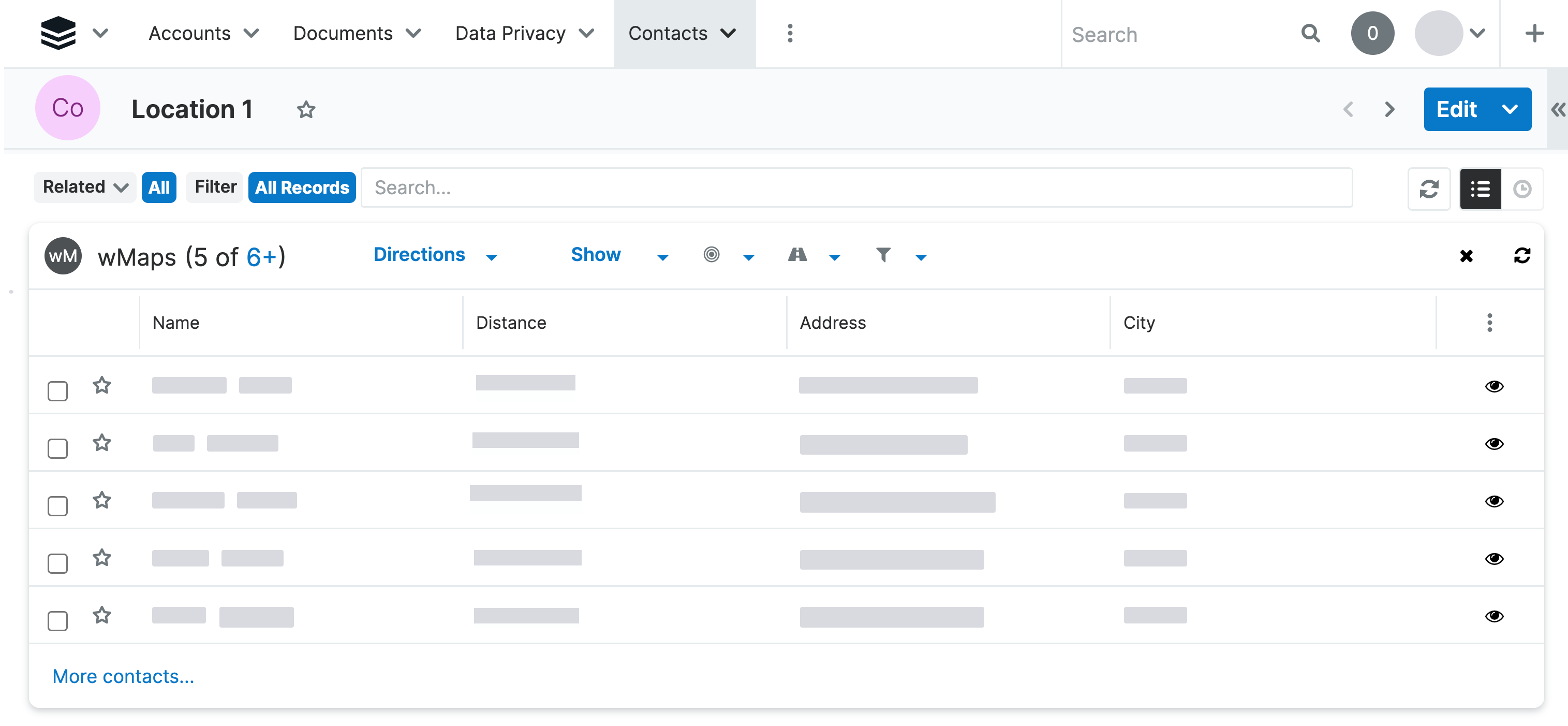 |
Moving from wMaps to Sugar Maps
If you have wMaps installed and enabled for your Sugar instance, we recommend completing the following steps before upgrading to 12.0 to avoid conflicts with Sugar Maps:
- Uninstall the wMaps Package.
Note: You must select the "Remove Tables" option during the uninstall process. - After completing the uninstall process, refresh your browser and perform a quick repair and rebuild.